Bank in the palm of your hand
Mobile banking (m-ba)

- Fast
- Secure
- Simple


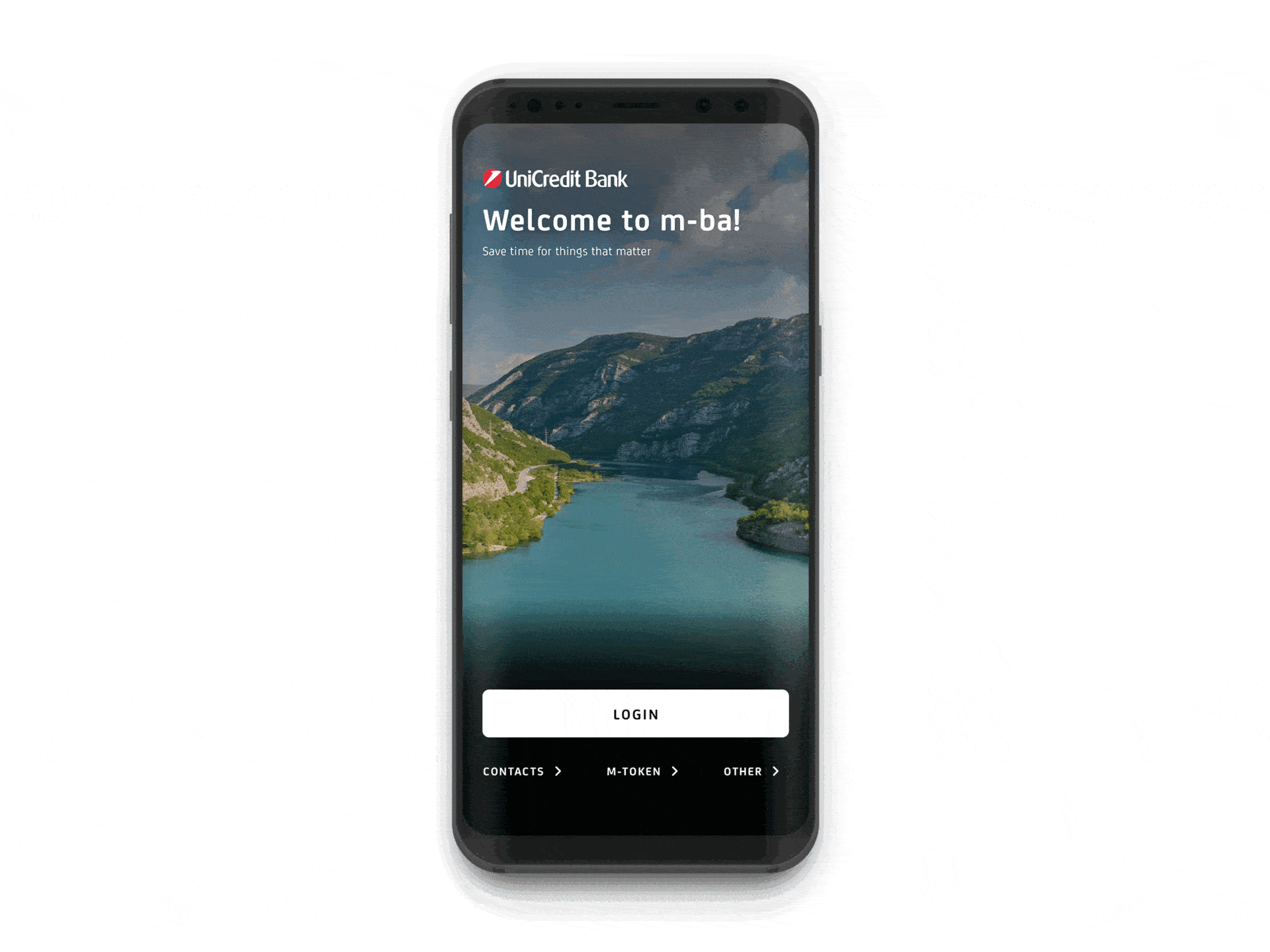
An application that gives you complete control over your finances
Check your account balance at any time.
Make payments in just a few moments.
Automate your regular payments.
Apply transaction categorization to find out where to save money.
Incoming and outgoing transaction notifications.


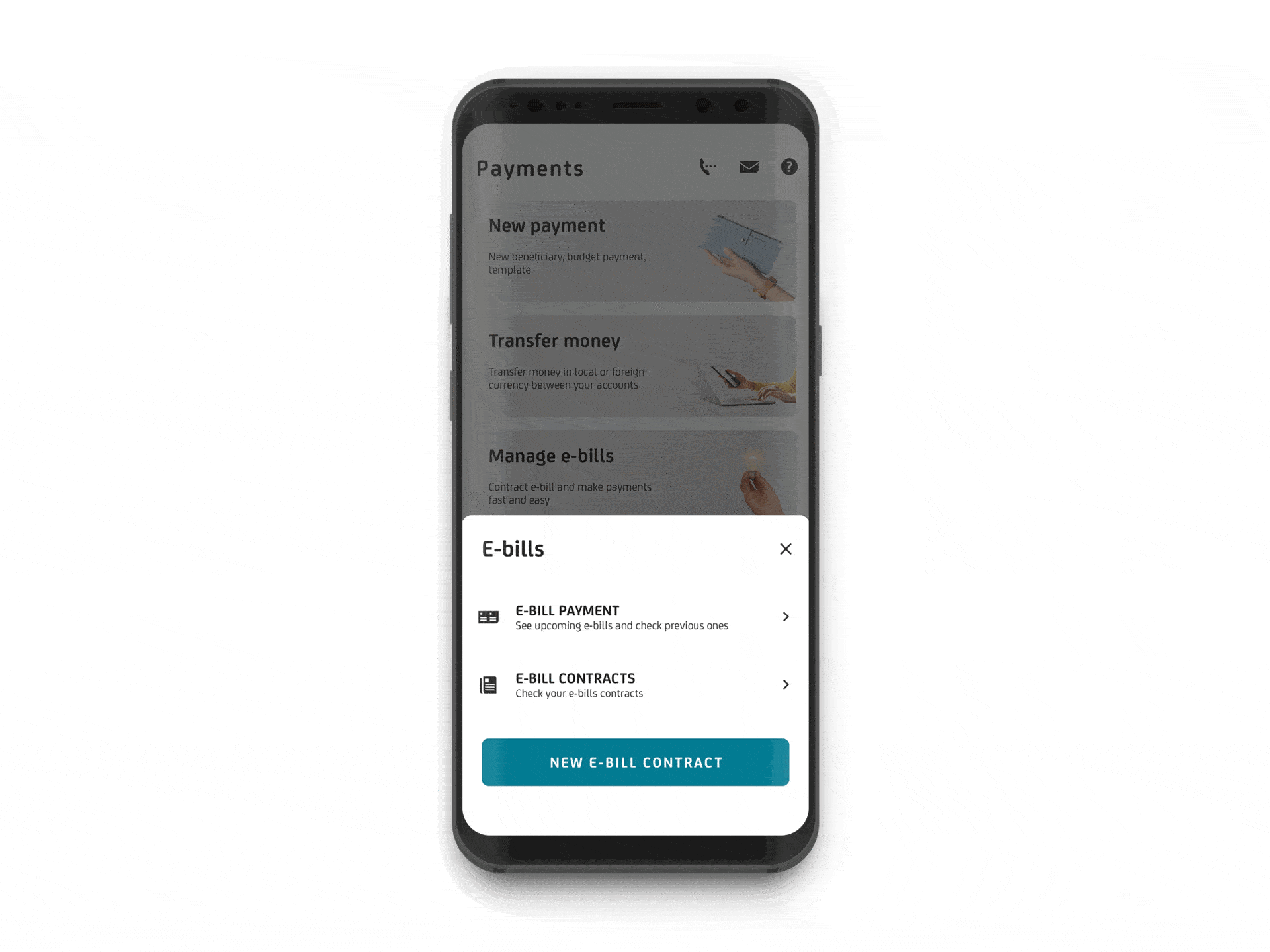
Not in the mood to leave the house? Sit back and relax! m-ba will spare you standing in queues
Use e-bills to pay your monthly bills without going to the branch.
Ask for your new or reissued card to delivered to your home address and activate it via the m-ba service quickly and easily.
Manage daily security limits on your cards and ATM withdrawals.
View your debit and credit card PIN.


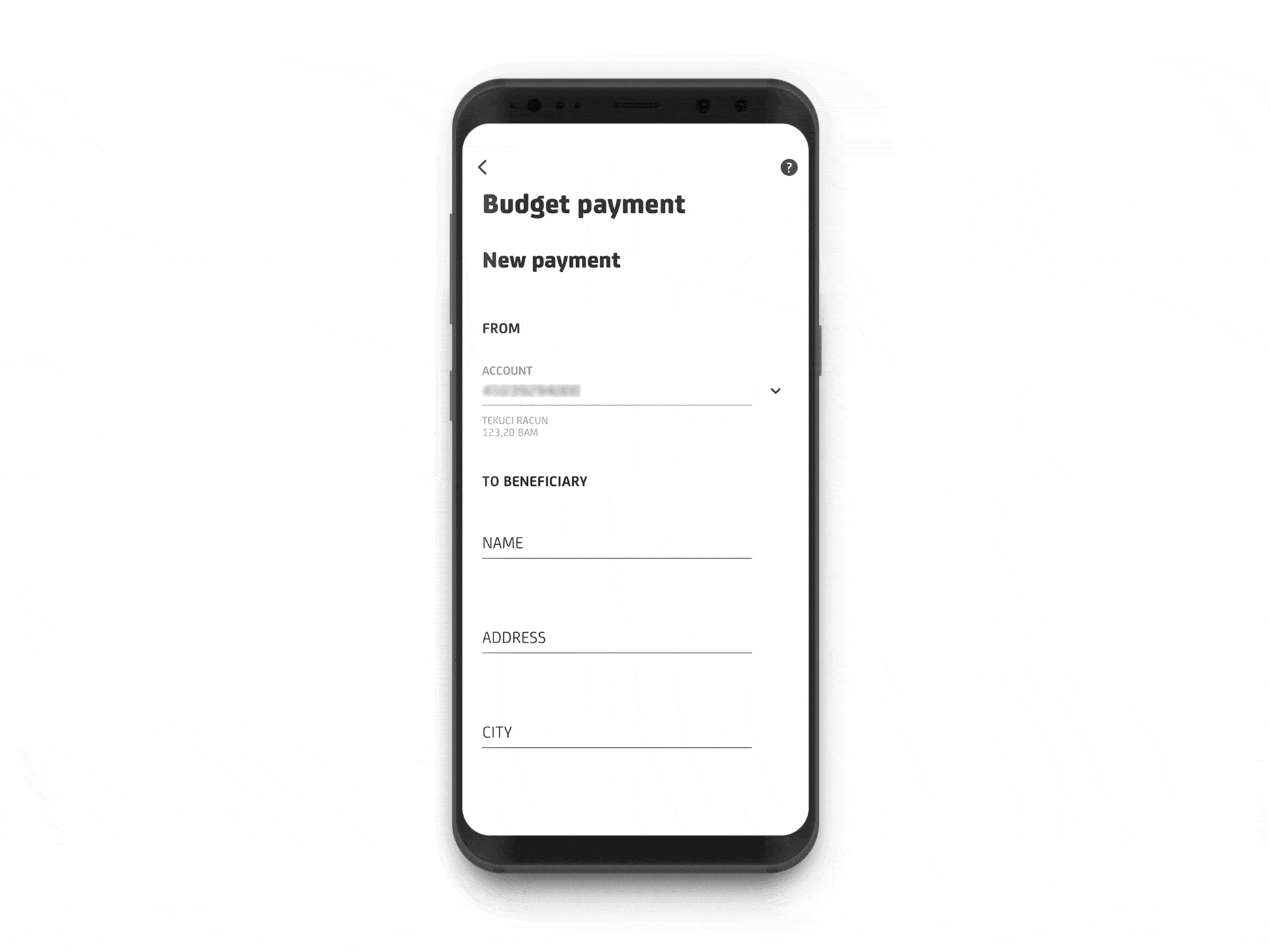
When you use m-ba you can manage your finances everywhere you go
Use the option to transfer funds between your accounts.
Pay utilities and other bills without going to the branch.
Make contactless payments with a mobile device at POS terminals using the Google Pay option.
Check costs and limits per card.
1.
Visit the nearest UniCredit Bank branch and sign up for m-ba, a service that will make your life easier.
1.
Visit the nearest UniCredit Bank branch and sign up for m-ba, a service that will make your life easier.
3.
With m-ba, manage your accounts whenever you want and have complete control over your finances.
1.
Visit the nearest UniCredit Bank branch and sign up for m-ba, a service that will make your life easier.
3.
With m-ba, manage your accounts whenever you want and have complete control over your finances.
4.
We will come back to you shortly!